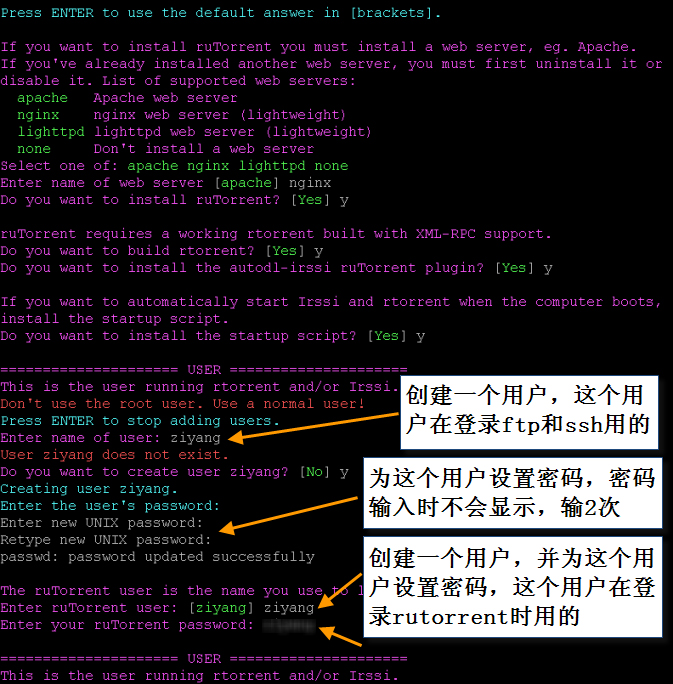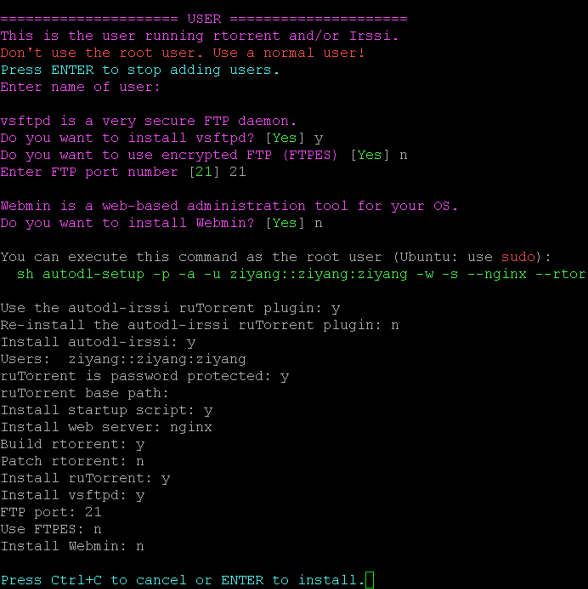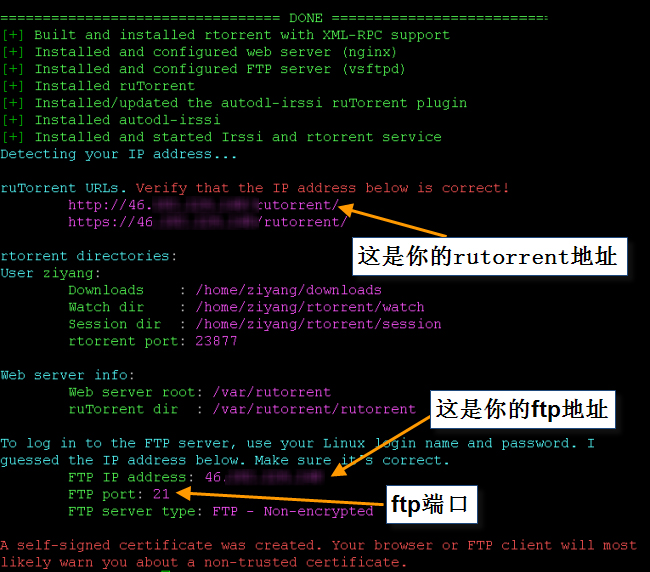VPS一键安装rtorrent+rutorrent盒子教程
2012年1月27日
你是不是还在为vps上安装rotrrent,rutorrent,ftp而烦恼?没关系,有一个老外制作了一个傻瓜式的安装包,不需要懂任何linux知识,只要会复制粘贴代码就行。整个安装过程耗时5~10分钟,安装完毕一个功能齐备的盒子就搞定了。
用putty登录vps后把下面的代码按顺序粘贴进去,在putty中粘贴不是按ctrl+v,而是点一下鼠标右键,以下代码仅能在 Ubuntu /Debian 操作系统中使用。
|
1 |
apt-get install wget |
|
1 |
wget http://dl.seedbox1.com/ubunturt.sh |
|
1 |
sh ubunturt.sh |
|
1 2 3 4 5 6 7 |
#!/bin/bash apt-get autoremove --purge apache* -y apt-get autoremove --purge mysql* -y apt-get update apt-get install nano screen -y wget --no-check-certificate -O autodl-setup http://sourceforge.net/projects/autodl-irssi/files/autodl-setup/download sh autodl-setup |
没有注释的步骤照着图片填
声明: 本文采用 BY-NC-SA 协议进行授权. 转载请注明转自: VPS一键安装rtorrent+rutorrent盒子教程